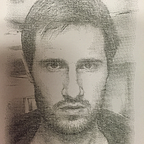Action Launcher v46 adds 5 new adaptive icon styles & more
🆕 Adaptive icon styles
Action Launcher v46 adds support for 5 new adaptive icons styles: Flower, Hexagon, Pebble, Square (tapered) and Vessel. Best of all, these adaptive icon styles work on both icons and folders (take that Pixel Launcher 😃).
🆕 Quicktheme gains manual color picker
Action Launcher’s Quicktheme feature, which automatically themes your search bar, folders and app drawers based on the color of your wallpaper, has long been one of its most unique and powerful features.
Action Launcher v42 added support for allowing users to select a manual color from the Material color palette, but for some, that still wasn’t enough control. Well ask and you shall receive, as Action Launcher v46 adds full support for manual color selection to Quicktheme (finally!).
🆕 Daily backup options
Action Launcher has long offered support for manually exporting home screen layouts. Increasingly users are asking for a way to automate this process to a location of their choosing.
With Action Launcher v46, we’re pleased to introduce support for daily layout backups to Google Drive. These backups work in true “set it and forget it” style, requiring you to simply configure the Drive account to use.
A reminder: Action Launcher’s backups are the only time the app transfers any information about your layout or app usage, and only does so to locations of your choosing and/or accounts under your control.
🆕 Android 11 support
v46 adds builds against Android 11, making the app fully compatible with R’s privacy focused changes around app and device storage access.
We hope you enjoy Action Launcher v46. It took a bit longer to release than we’d hoped (partly because 2020, partly because other stuff), but we’re excited to release this update, and doubly excited for what we’ve got planned for the rest of the year!