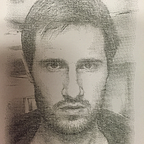Action Launcher v49 adds transition animations, improved icon support & much more
Transition home animations
Most of us unlock our phone 100+ times a day. The number of times we transition from an app back to our launcher is in the 100s. Previously, how Action Launcher displayed during this transition was entirely controlled by the system. Typically, returning home saw Action Launcher “just there” on screen. And in the most sub-optimal cases, notably when using gesture navigation, Android’s SystemUI might ‘snap’ Action Launcher on screen part way through the process of returning home as other apps are minimized.
We’ll save you the rant about the Android team putting all 3rd party launchers at a disadvantage here by not offering an API to use the same transition animations stock launchers use and instead jump to the good news: Action Launcher v49 introduces new transition home animations that drastically improve the appearance as you return to the launcher.
In total, Action Launcher v49’s transition home animation feature introduces:
- Four custom transition home animation types
- Control over whether anims play only when returning via a Home button press/gesture or also when returning home via a Back press/gesture
- Options to tweak animation speeds, bounce intensity, etc.
Improved icons support
Action Launcher v49 brings some much needed love to icons. Key enhancements include:
- Adaptive icon support for icons packs (apologies for the delay adding this)
- Updated appearance of daily Google Calendar icon
- Revamped app icon for Action Launcher itself
Improved search bar customization
New enhancements to Action Launcher’s fully customizable “Quickbar” include:
- Option to use Brave Search
- Native Google Lens support
- Increased search bar height to match the times
2022 Supporter Badge
Action Launcher’s Supporter Badge is an opt-in program where long-time Action Launcher customers who want to make an additional purchase to support the app’s development can do so.
A Supporter Badge has been offered every year since 2016. In truth, I was planning on skipping it in 2022 on account of my feeling Action Launcher didn’t do enough to ‘earn it’ in 2021.
However, given:
- the fine members of Action Launcher’s official Discord pleas to add one
- Although 2022 is but 10 weeks old, Action Launcher has shaken off 2021’s rust with 2 major updates & 15 minor/beta updates already…
The 2022 Supporter Pack is here! The 9 bonus wallpapers included look just smashing!
A reminder about the Action Launcher Discord
Action Launcher’s Discord is off to a great start. Particularly interesting is the the “#✍️-dev-log” channel, where I provide continuous, warts & all Tweet style updates about the app’s development. Do join us!
Polish and fixes aplenty
Rounding out the v49 update is a swath of bug fixes and general polish. Full details can be found in the complete release notes.
• NEW: Vastly improved transition animations when returning to Action Launcher from other apps. Particularly helpful when using gesture navigation!
• NEW: Customize transition animations via "Settings ➡️ Animation & appearance ➡️ Transition home animation".
• NEW: Adaptive icon pack support!
• NEW: Updated app icon.
• NEW: Added 2022 Supporter Pack. Includes 9 gorgeous wallpapers available from the wallpaper picker.
• NEW: Brave Search support.
• NEW: Update appearance of bundled Calendar icons.
• NEW: Add Google Lens to trigger picker and Quickbar presets.
• NEW: Add dedicated "Animation & appearance" settings page.
• NEW: If the app disconnects from the Discover feed, automatically reconnect. Note: requires a manual update to Action Launcher Plugin v4.0.
• IMPROVEMENT: Polish settings.
• IMPROVEMENT: Widget stack shows most recently displayed widget upon app reload.
• IMPROVEMENT: Remove navigation bar tint from All Apps drawer.
• IMPROVEMENT: Increase search bar height to match the times.
• IMPROVEMENT: "Screen edge shadow" is now disabled by default. Change via "Settings ➡️ Animation & appearance ➡️ Screen edge shadow".
• FIX: Icon pack fallback icons displaying incorrectly.
• FIX: Fix visual glitch when pressing Home to exit settings when using gesture navigation.
• FIX: Re-populate Quickbar in the event it is inadvertently erased.
• FIX: Crash some folks had attempting to access Quickbar settings.
• FIX: Crash some folks had attempting to trigger a device backup.
• FIX: Radio button displaying over the top of icon previews in icon indicator/unread settings.