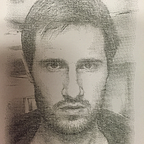Introducing ActionDash!
We’re now in the second decade of smartphones proliferating our lives and many of us are increasingly looking to use our devices less than we have previously. 2018 saw both Apple and Google introduce tools to help users better manage their digital lives, but as is often the case with Android, Google’s Digital Wellbeing solution is not available to the vast majority of Android users.
Furthermore, Google’s Digital Wellbeing Android app comes with some notable limitations including barebones usage insights, hiding stats about system apps, history limits and a lack of backup options. And of course it’s only available on Pixel and Android One devices.
Enter ActionDash!
ActionDash takes the Digital Wellbeing app as a starting point, greatly enhances on it with deeper insights and useful customizations, and makes it available to all Android users.
Curious to know how much time you spend on Instagram? How many WhatsApp notifications you get? Details about you device session time? ActionDash offers you all these insights and much more.
My stats, my way
ActionDash includes a powerful and robust feature set, aimed to provide utility to those using a digital wellness app for the first time or those using it as a complementary experience to Digital Wellbeing alike.
Some of ActionDash’s unique enhancements:
- Dark theme
- Daily usage report notification
- Detailed device unlock & session length stats
- Set the ‘start of the day’ to be 3am (handy for night owls)
- Options to include apps such as Pixel Launcher and the Digital Wellbeing app in usage stats.
Fun for all, even those not on a digital diet…
ActionDash aims to be helpful to everyone, whether you’re actively looking reduce your device usage or not.
My personal motivations for creating the app were less about trying to force hard app usage limits on myself, and far more wanting to have a strong understanding of how I use my device, especially over time — a task ActionDash delivers on with aplomb.
The daily usage report notification, which provides a quick sense of the day’s usage as you wind down for the night, excels here.
Action Launcher integration
Action Launcher, our long-running, award winning home screen replacement app, has been updated with helpful and non-intrusive ActionDash integration. ActionDash fits snuggly on the custom search box, and jumping straight to visualizing an app’s usage stats couldn’t be more seamless.
Privacy as a feature
As has been true since we first started selling apps in 2012, our business model is simple: we sell software to happy customers, and do our best to never so much as be in possession of your data.
ActionDash is no different. Your precious and private usage data never leaves your device, either to ourselves or 3rd parties, with the sole exception of manual backups you yourself trigger.
So that’s ActionDash. It brings Digital Wellbeing style visual insights to all modern Android devices, and allows you to dig deeper into these stats than than ever before.
ActionDash is available now as a free install via Google Play: https://play.google.com/store/apps/details?id=com.actiondash.playstore
Press assets can be found here.
Still got questions? Check out the ActionDash FAQ, or hit me up on Twitter @chrismlacy.