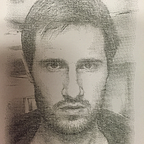Action Launcher v42 adds deeper theme enhancements & ActionDash integration
Enhanced theming
Dark theme support
Action Launcher v42 adds full theme support, allowing users to select between light, dark and full black themes. Theme support is most noticeable in the app’s settings, but subtly impacts the home screen itself also.
Greatly enhanced Quicktheme
Action Launcher’s unique & ever popular Quicktheme feature, which automatically colors home screen items such as the search box, folder background and app drawer to match your wallpaper, is also much improved.
First, Quicktheme now allows for custom color selection from the entire material design color palette, allowing one to quickly select specific colors.
Best of all, Quicktheme color matching now integrates tightly with the current theme, allowing for boundless theming possibilities. Want to have the search box update as your wallpaper changes, always use a blue All Apps drawer but have folder icons tint based on the current theme? You can do all this and more!
Google Discover feed enhancements
Discover (aka Google Now) integration has been improved, with the feed appearance now matching the theme selection. Dark themed Google Discover here we come!
Deeper ActionDash integration
Our digital wellbeing app ActionDash recently received a major 3.0 update, adding new features such as focus mode and app usage limits. We’re thrilled with how it’s been received, so do check it out if you’ve not yet done so!
Action Launcher v42 enhances ActionDash integration. In addition to providing a shortcut to jump to usage status for a specific app, Action Launcher now helpfully ‘greys out’ icons of apps that are currently blocked (due to either focus mode being active or the app’s daily usage limit being exceeded).